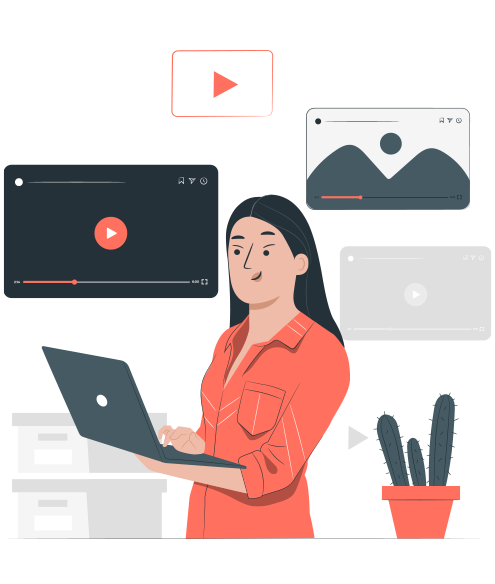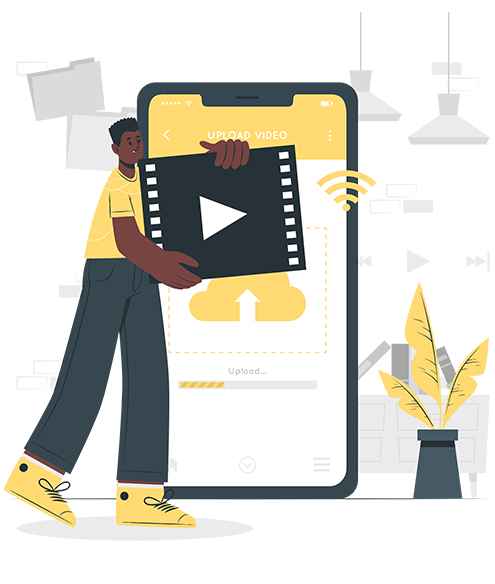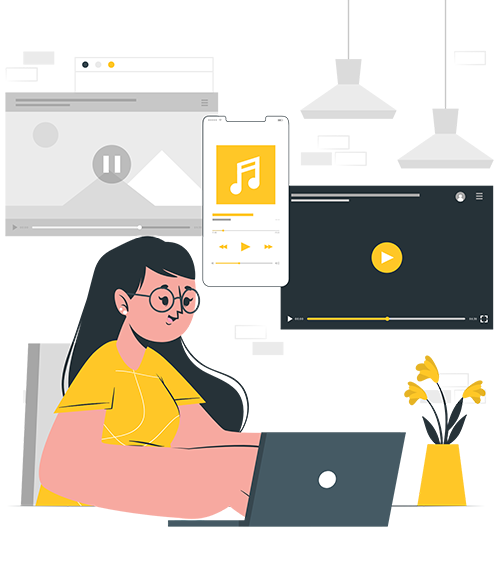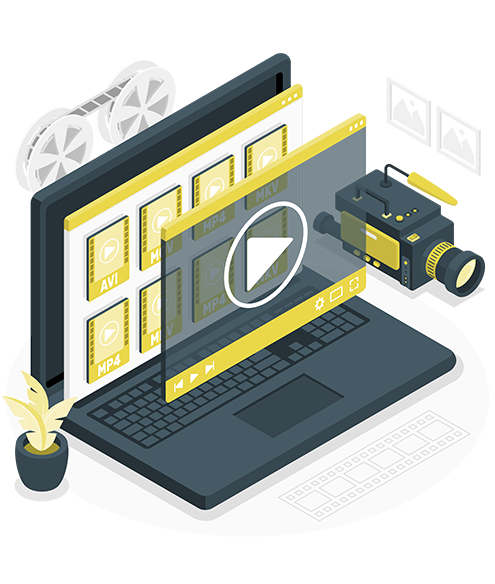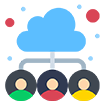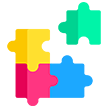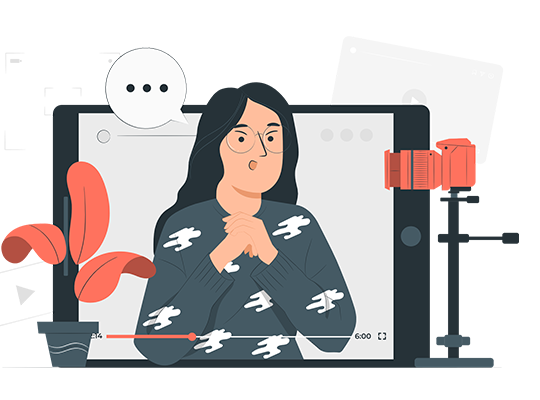Trusted by 10,00,000 content creators, professionals, Accessible to Everyone.Create quality YouTube Videos in minutes!
IMVideoeditor is the best, easy-to-use, free yet powerful YouTube video editing tool. This online video editor for YouTube providing premium YouTube video editor and best free video editing software for YouTube. Our awesome YouTube video editor help YouTubers create outstanding, stunning, and incredible YouTube videos in minutes like a pro.
From beginners to the savvy ones, every-one can enjoy benefits from its' multiple video editing features and array of effects that will enhance the quality of your raw footage and help you convert it in professionally created “YouTube masterpiece video”.
It is the best video editor for YouTube currently in the market to beat your competitors and increase the watch-time 10X on your channel! Curated with keeping in mind the best practices followed by the most successful content creators on this platform, key edits in viral videos and leading industry experts. We help you take your channel to the next level. Use the free online YouTube video editor now!